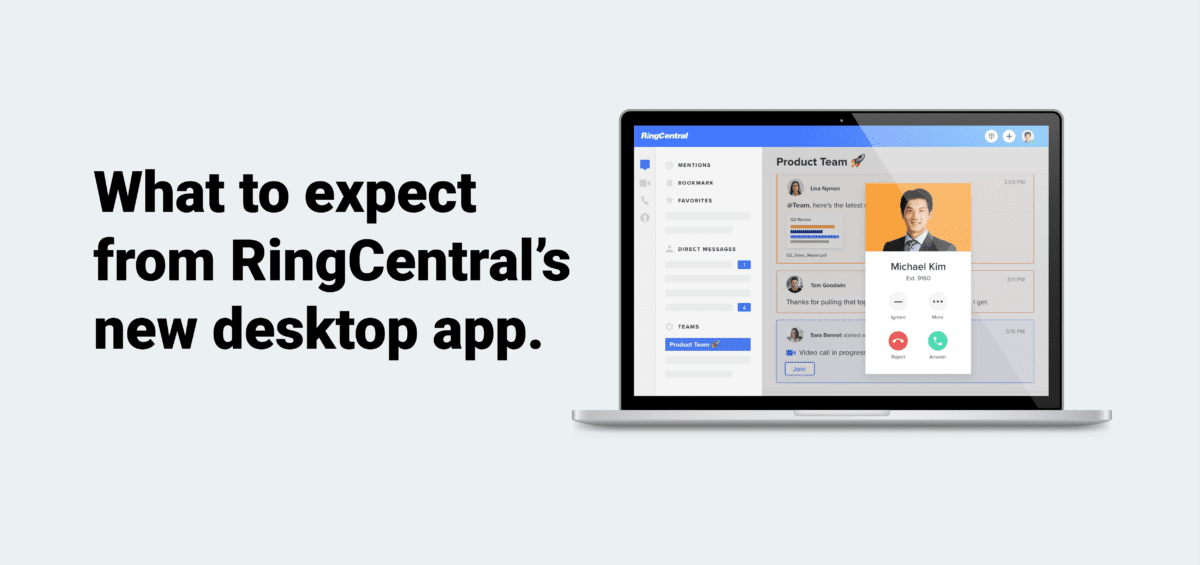What to expect from RingCentral’s new desktop application in May.
ARG’s mission is to protect clients from obsolescence by providing IT clarity. IT clarity doesn’t stop with identifying the right technology solution. In addition to deployment and adoption support, ARG’s value realization process continues to educate clients on the features and benefits being rolled out by providers that can improve their business. RingCentral is rolling out some new features and functionality on May 3rd and has a strong roadmap for the future. We asked them to join us to walk through the coming changes.
The new desktop app will be easier to use and provide a single interface for Voice, Video, and Messaging.
Webinar RC App New Feature Highlights
- 360-degree meeting management
- One-Click New Tasks from Posts
- Video Virtual Background
- Presenter Mode – you’ll look just like the weatherman
- Code Snippets – so your developers can chat code without messing up the formatting
- Usage and Adoption insight
- QoS Analytics – see detail on how each user is connected to more easily troubleshoot issues
In addition to the new application, they are also releasing Ring Central Video, a replacement for the Zoom platform-based Ring Central Meeting so that will be available on the new app as well. Below are some highlights from the Event Q&A:
-
- You can download the application in advance if you want but they suggest you wait to ensure you’re getting the latest and greatest.
- If you have already downloaded the app, you do not need to download it again. Once the release is out, just go into settings and update your video setting to choose RingCentral Meetings/Ring Central Video.
- Ring Central phone app will not be impacted and there is no plan to retire it at this time.
Below are the links to the deck and recording of the webinar as well as additional transition resources provided by RingCentral:
Webinar Recording (pending)
Webinar Slide Deck
Step by Step Instructions for migration from Ring Central Meetings to Ring Central Video
RingCentral App Quick Reference Guide
RingCentral App Migration Overview
The ARG team is also available to answer questions and can be reached at 703-770-2400 or service@myarg.com.